There is no exercise to practice but you will get to know about the tools. Art board Tool This tool is used to Create new Artboard Resize current Artboard Create copies of the dartboard Change Orientation of Art board. Set a specific paper size. Slice Tool This tool is used to Create Slice of the illustration Hand …
Read moreIn the exercise students will practice to understand the usage of Charts/ Graph tools Chart Tools Chart tools are used to create graphs / charts.
Read moreIn the exercise students will practice to understand the usage of Symbol Sprayer and its sub tools. Symbol Sprayer Tool Symbol Sprayer tool is used to spray symbols. Symbol Shifter Tool Symbol Shifter tool is used to move symbols. Holding Shift Key while clicking will Bring symbol forward Holding Shift + Alt Ke…
Read moreIn the exercise students will practice to understand the usage of Blend Tool Blend Tool Blend tool can be used blend two or more shapes or colors.
Read moreIn the exercise students will practice to understand the usage of Gradient Tool GRADIENT Tool Gradient tool can be used to modify the angle and spread of the gradient.
Read moreIn the exercise students will practice to understand the usage of Mesh Tool. Mesh Tool Mesh tool can be used to create multicolored objects.
Read moreIn this exercise students will practice to understand the usage of Perspective Grid tool. Perspective Grid tool is used to create perspective illustrations. Types of Perspective One Point - has one vanishing point. Two Point - has two vanishing points Three Point - has three vanishing points. Techniques To Create Per…
Read moreIn this exercise, students will practice to understand the usage of Width , Warp & Twirl Tools. Width Tool Width tool can be used to change the width of specific area on a path. Interesting object can also be made by adjusting path's width. Warp Tool Warp tool can be used to smudge an object. Twirl Tool Tw…
Read moreIn this exercise, students will practice to understand the usage of Free Transform, Distort & Perceptive Distort Tool Free Transform Free transform tool can be used to transform any object freely. It includes Scale Up / Down Skew Rotate Perspective Distort Perspective distort can be used to transform an object…
Read moreIn this exercise, students will practice to understand the usage of Scale , Shear & Reflect Tool Scale Tool Scale tool is used to Scale any object by specifying it's center point. Shear Tool Shear tool can be used to shear single or multiple objects. Reshape Tool Reshape tool can be used to modify a path by cu…
Read more


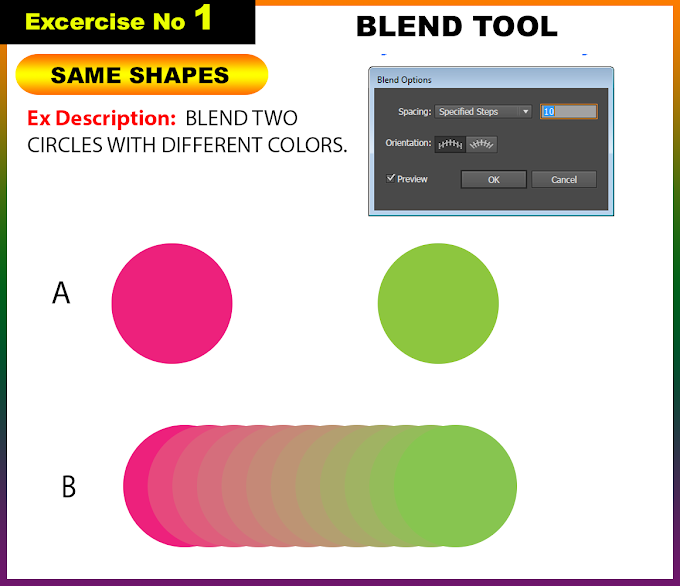

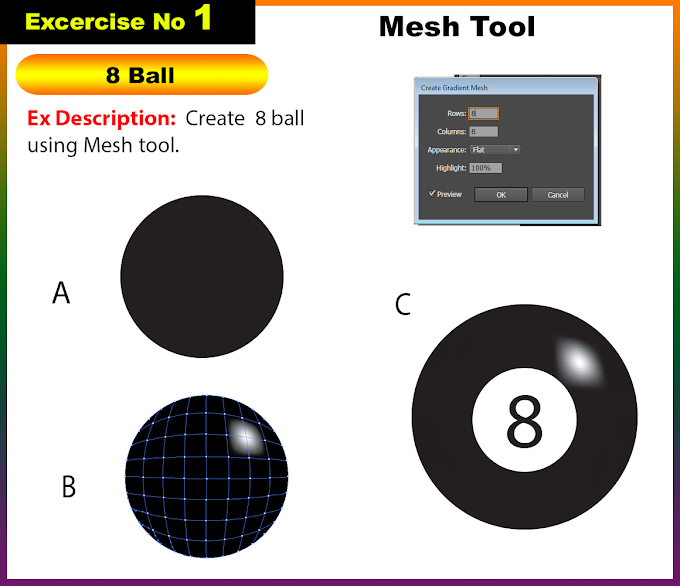














Social Icons